The Joomlashack Blog
Joomla Security Release 1.5.23 and How to Upgrade
- Written by Nick Savov Nick Savov
- Published: 06 April 2011 06 April 2011
Joomla 1.5.23 was recently released (Apr 5, 2011) and we recommend that everyone running Joomla 1.5 upgrade their version to Joomla 1.5.23 A.S.A.P. Joomla 1.5.23 is a security release and contains a number of bug fixes as well.
Click here to see our tutorial on how to properly upgrade your Joomla site to Joomla 1.5.23.
How to Secure and Hide Your Joomla Administrator Area Using jSecure
- Written by Nick Savov Nick Savov
- Published: 06 April 2011 06 April 2011
jSecure hides your administrator backend from potentials hackers and only allows those that have the secret url to access the administrative area. This tutorial will show you how to setup jSecure step-by-step.
Read more: How to Secure and Hide Your Joomla Administrator Area Using jSecure
How to Enable SSL HTTPS Only on Certain Joomla Pages
- Written by Nick Savov Nick Savov
- Published: 28 March 2011 28 March 2011
If you want to enable a secure socket layer (SSL) https encryption only on certain pages or components but not on the rest of the pages or components, it isn't possible in Joomla by default, however with Yireo SSL Redirection, a 3rd party extension, it is. It also has the added benefit that if a user comes in through http rather than https, it will redirect them appropriately and vice versa.
This tutorial will take you step-by-step how to configure SSL https encryption only on certain pages or components.
Read more: How to Enable SSL HTTPS Only on Certain Joomla Pages
10 Great Free Joomla 2.5 Templates
- Written by Steve Burge Steve Burge
- Published: 24 March 2011 24 March 2011
Joomla 2.5 has been out since early January and people are starting to launch more and more new 2.5 sites.
Of course, if you want a 2.5 site you're going to need a template. Here's a rundown of 10 of the best free 2.5 templates.
Adana
How to Create a Google Custom Search Engine in a Joomla Site
- Written by Nick Savov Nick Savov
- Published: 23 March 2011 23 March 2011
This tutorial will show you step by step how to create a Google custom search engine for your Joomla site (and/or another site) in your Joomla site. This tutorial uses Joomla 1.5 but you can use exactly the same steps on Joomla 1.6.
Read more: How to Create a Google Custom Search Engine in a Joomla Site
How to Use a Drop Down Menu in Joomla 2.5
- Written by Nick Savov Nick Savov
- Published: 21 March 2011 21 March 2011
Many templates do not have built in drop down menus. Coding your own drop down menu can be an extremely difficult task for most people; fortunately, Joomla has several great extensions on JED for drop down menus.
This tutorial will show you step by step how to create a drop down menu for your site using Maxi Menu CK which is also used as the main menu system at Joomla.org.
How to Update your Joomla 2.5 Site Using the Automatic Core Update Feature
- Written by Nick Savov Nick Savov
- Published: 20 March 2011 20 March 2011
Joomla 2.5 brought a lot of new features with it and although most Joomla 2.5 users know about the new ACL controls and nested categories, there is a simple but excellent addition that is worth noting and which few know. Joomla 2.5 now has automatic Joomla core updates! So you can go from Joomla 2.5.0 to Joomla 2.5.1 with a few button clicks. This tutorial will show you how to update your Joomla 2.5 version using the built-in core upgrade.
Extension Manager
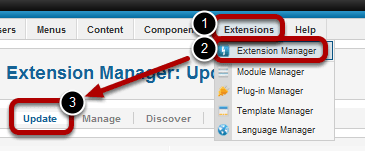
Go to Extensions >> Extension Manager >> Update
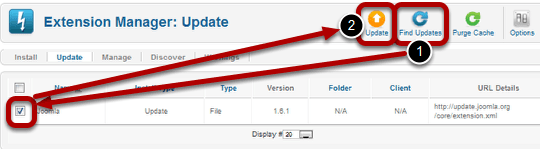
- Click on Find Updates and Joomla will automatically find any potential updates available to you.
- If you see that Joomla is now an option, check the box next to Joomla and click Update.
- Joomla will automatically update the next version of 2.5 for you.
Find Joomla Version and System Information in Joomla 2.5
- Written by Nick Savov Nick Savov
- Published: 16 March 2011 16 March 2011
If you are having trouble with a Joomla extension, the developer might ask you for your Joomla version, PHP version, and what type of server you are using (e.g. Apache, IIS, etc). Here is a quick way you can get that information.
Go to Site then System Information
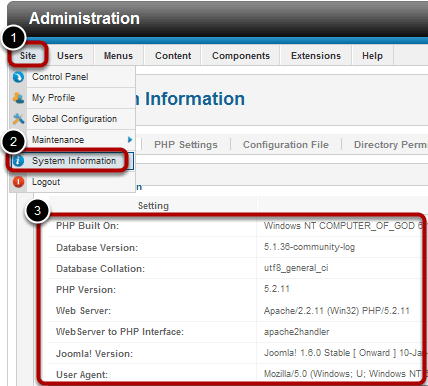
Go to Site then System Information
For Joomla 1.5, you would have to go to Help then System Information.
Adminsitrator Footer
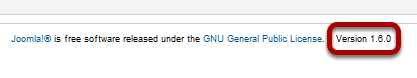
You can also quickly find your Joomla version in the Administrator Footer. For Joomla 1.5, you could look in the top-right corner of your Administrator section.
JoomEdit - Make Joomla Dynamic Using JQuery
- Written by Nick Savov Nick Savov
- Published: 16 February 2011 16 February 2011

JoomEdit - The easy way to make your Joomla site extremely dynamic.
Don't know Javascript but want to make your website interactive and dynamic? No worries, just install JoomEdit! JoomEdit integrates Joomla with IxEdit, a powerful JavaScript-based interaction design tool.
OSDonate - A Paypal Donate Button for Joomla
- Written by Nick Savov Nick Savov
- Published: 12 February 2011 12 February 2011

OSDonate is a Paypal Donate Button for Joomla 1.5, 2.5 and 3.
It's packed with features, it's simple to use, and it even hovers in a fixed position on the page! It's a great choice for anyone who wants their donation button noticed. It is especially useful for someone who wants a full page layout, such as Joomla developers who have a forum and can't put a donate button in a regular module position because of "lack of space".

