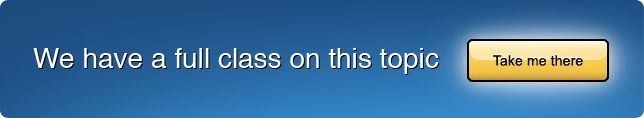The Joomlashack Blog
Migrate a Joomla 1.5 Template to 2.5
- Written by Ed Andrea Ed Andrea
- Published: 27 March 2012 27 March 2012
 Joomla 1.5 has been a great platform but its time is coming towards an end. Security updates for Joomla 1.5 are likely to end in September 2012.
Joomla 1.5 has been a great platform but its time is coming towards an end. Security updates for Joomla 1.5 are likely to end in September 2012.
We have already given you detailed instructions on moving the main part of your site from Joomla 1.5 to 2.5 using jUpgrade and SPUpgrade. In this tutorial we're going to show you how to update a Joomla 1.5 template to work with Joomla 2.5.
How to Use Captcha with Joomla 2.5
- Written by Steve Burge Steve Burge
- Published: 26 February 2012 26 February 2012
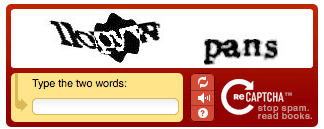
One of the downsides to using popular software such as Joomla, WordPress or Drupal is that lots of spammers know how to target that software. For example, it is not unusual to get a lot of spam registrations on your site.
Joomla 2.5 introduced a new Captcha feature that helps reduce spam registrations. Users will see text that they have to type in before Joomla will accept their registration.
How to Update Joomla 1.7 to 2.5
- Written by Steve Burge Steve Burge
- Published: 19 February 2012 19 February 2012
 Updating has become an easy process since the release of Joomla 1.6. The developers have built in a handy updater that is extremely easy to use. This new utility should make upgrading to all new Joomla versions a quick and painless process.
Updating has become an easy process since the release of Joomla 1.6. The developers have built in a handy updater that is extremely easy to use. This new utility should make upgrading to all new Joomla versions a quick and painless process.
PayPlans, a Joomla Subscription Extension
- Written by Ed Andrea Ed Andrea
- Published: 17 February 2012 17 February 2012
One of the best ways to make money on the web is to charge for the exclusive content you provide by selling memberships to your site. PayPlans is an easy-to-install solution for anyone wanting to create a paid membership site.
Using AllVideos for a Joomla Video Gallery
- Written by Ed Andrea Ed Andrea
- Published: 14 February 2012 14 February 2012

Update: this tutorial is out-of-date. This new Joomla video gallery tutorial is better, and so is this video grid tutorial. Both use the excellent OSYouTube.
The AllVideos plugin will allow you to display almost any type of media on your Joomla site, whether it's a video or audio file and whether you're using local or remote storage.
We're going to show you how to download and install the AllVideos plugin and then how to get the videos into your article. We also had a member request for a tutorial on making a video photo gallery, so we're going to do that also.
How to Use the Joomla Smart Search Extension
- Written by Steve Burge Steve Burge
- Published: 11 February 2012 11 February 2012
Joomla 2.5 shipped with many new features including multi-database support and much improved one-click upgrades.
One the most important of those features was a brand new search extension: Smart Search. Smart Search is destined to be the replacement for com_search which has been around since 2005 at least.
HikaShop USPS Shipping Module
- Written by Ed Andrea Ed Andrea
- Published: 02 February 2012 02 February 2012
Right after I published our tutorial on HikaShop, we had several inquiries about USPS Shipping. There is a module for it and it's free, but it's a little hard to find. Here's where to get it and a short tutorial on how to use it.
Step 1. Downloading and installing the plugin
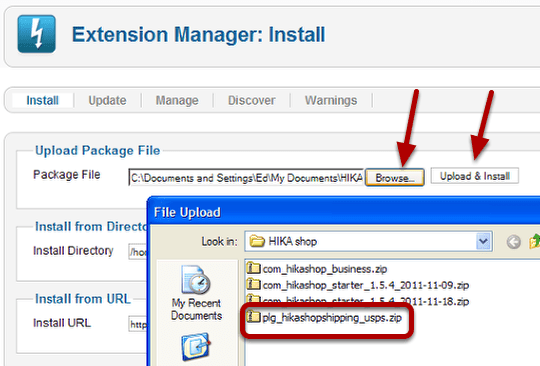
Before you start be sure you have an account with USPS and you have your USPS Web Tools ID available.
You can get the plugin from this URL www.hikashop.com/support/forum/2-general...20&lang=en#21838 - you can only download it if you are a member of the forum.
After downloading, install it using the Extension Manager as you would for any other installation: navigate to Extensions > Extension Manager > Browse > Upload & Install.
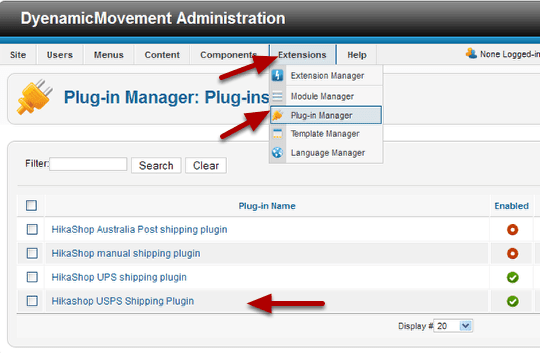
Navigate to Extensions > Plugin Manager and activate the plugin. Click on the plug-in name.
Step 2. Activate the plugin

Click on HikaShop Options. Choose Enabled from the dropdown and click Save.
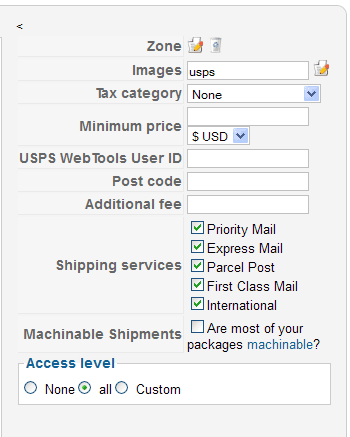
Fill in your USPS Web Tools ID and other information and you're set.
You can also access this configuration information from the HikaShop dashboard if you need to make any changes.
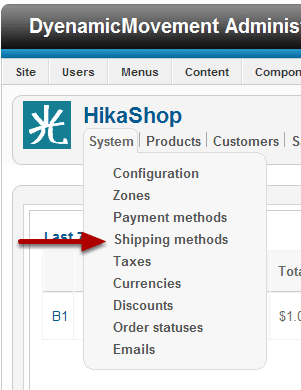
To get to the configuration, just click shipping methods from the System tab on the dashboard. If you've filled in the weights and dimensions on your products as you entered them, you should get automatic shipping calculations.
If you have problems, click the help button in HikaShop or visit their forum.
How to Migrate Joomla 1.5 to 2.5
- Written by Nick Savov Nick Savov
- Published: 24 January 2012 24 January 2012
 Ever since the release of new versions after 1.5, there have been a lot of questions as to how to migrate or upgrade. It is now a year since the latest series of Joomla releases started and we have now reached 2.5 which will be supported by the Joomla project for a long time. It's a great time to upgade.
Ever since the release of new versions after 1.5, there have been a lot of questions as to how to migrate or upgrade. It is now a year since the latest series of Joomla releases started and we have now reached 2.5 which will be supported by the Joomla project for a long time. It's a great time to upgade.
This guide will take you step-by-step through the general procedure of how to migrate to Joomla 2.5.
Please read through all the material as this is not a light undertaking.
How to Use Joomla's Alternative Layouts for Modules
- Written by Steve Burge Steve Burge
- Published: 24 January 2012 24 January 2012
The Joomla 2.5 release series has a lot of useful, under-appreciated features. One of them the ability to easily create different layouts for modules.
In this tutorial we'll take you through a simple example of how it works.
If you install a new Joomla 2.5 site with sample data, you'll see these two menus on the left-hand side. They both have identical styling.
Read more: How to Use Joomla's Alternative Layouts for Modules
How to Build Multilingual Joomla Sites
- Written by Ed Andrea Ed Andrea
- Published: 19 January 2012 19 January 2012
 For many years, there was one name that everyone turned to when creating multilingual Joomla sites: Joomfish. However, that changed in 2011.
For many years, there was one name that everyone turned to when creating multilingual Joomla sites: Joomfish. However, that changed in 2011.
First, some of the features from Joomfish were incorporated into Joomla 1.6, and so it was possible to make a decent multi-lingual site using only the Joomla core. We have a tutorial on how do that here.
Second, a release of Joomfish for the latest version of Joomla has been slow in coming. It's hoped that Joomfish will soon be ready any day now for the latest Joomla. However, for now many people have been using a fork called FaLang. In this tutorial, we'll show you how to use FaLang. When Joomfish becomes available, the instructions will be almost identical.