 Joomla! 3 is scheduled for launch at the end of September.
Joomla! 3 is scheduled for launch at the end of September.
In my mind, it is the best thing to happen for Joomla since the launch of the Extensions Directory or the release of Joomla 1.5.
Yes, Joomla 3 is taking Joomla mobile, but there are many other improvements for users and developers.
Here are the top 10 reasons we think you'll love Joomla 3.
The Key Points
If you know nothing about Joomla 3 yet, here are the 3 key points:
- What is great about Joomla 3? Mobile. Joomla will be the first major, mobile CMS.
- Who is Joomla 3 for? Early adopters. You will be able to build sites with Joomla 3 as soon as it is launched. However, as with the first release of most software, there's no need to rush in and use the first version.
- I am on Joomla 2.5. What do I do? You can stay right where you are for now. Joomla 2.5 is a wonderful version of Joomla and will be supported until 2014.
1) The First, Major Mobile CMS
This is the version that will bring Joomla up-to-speed with the mobile revolution that is taking over the web.
It's predicted that, as soon next year, more people will be online via their phone than a desktop. The mobile version of your site may soon be more important than the desktop version.
Joomla 3 is using Bootstrap to make sure that the visitor and administrator areas are mobile-friendly.
Joomla will become the first major content management system to be 100% mobile-friendly by default.
2) 10 Second Installations
The installation process for Joomla 3 is much quicker and better designed. There are now only three steps in the process. Some people report being able to finish the installation screens in less then 10 seconds.
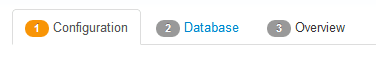
Here are how the installation screens look:
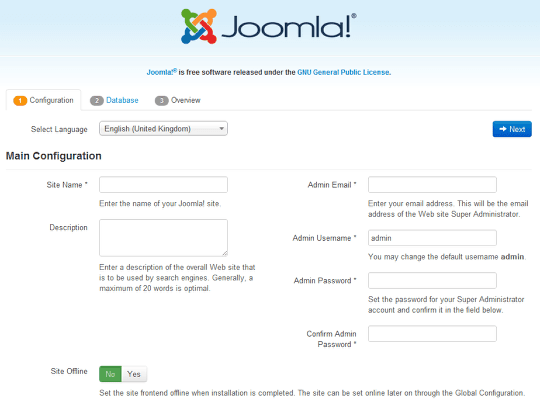
Here's a short video of the installation in action:
3) Improved Administration Area
When you go to login to your new Joomla site, you'll notice the new dark-blue color scheme for the first time:
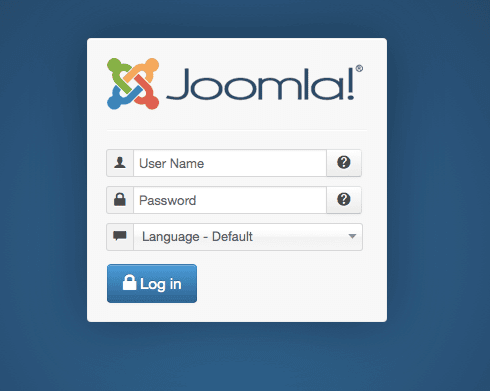
Login and you'll see that the main admin screen has been overhauled.
The dashboard is entirely made up of modules so you can customize it to your needs.
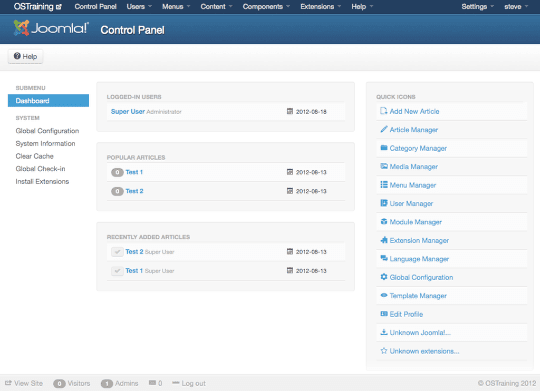
Here are the six main areas of the Joomla 3 dashboard:
- Menu bar: This is largely unchanged from Joomla 2.5
- Extra links: These have been radically simplified. Many were moved to area #6 in the footer.
- Sub menu: These provide important sub-menu links for the current page that you're on.
- Dashboard modules: These are modules and can easily be replaced, depending on your sites needs.
- Quick icons: In Joomla 2.5 these took up the entire central area of the dashboard. They're now neatly organized on the right-hand side.
- Footer links: Many of the links from area #2 are now down here.
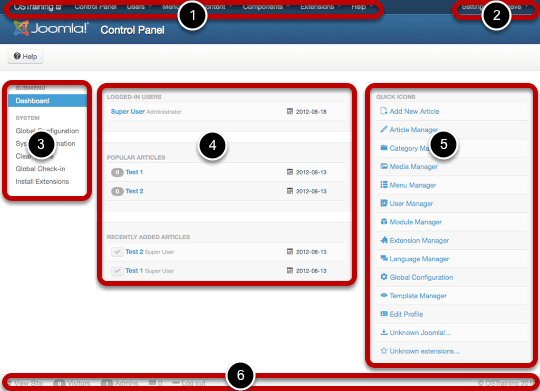
4) Mobile-Friendly Admin Area
The Joomla 3 administrator area is now fully mobile-friendly. Here's what the main dashboard area looks like on an iPhone
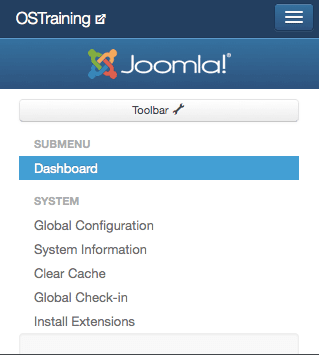
Here's the Artlcle Manager in the mobile view:
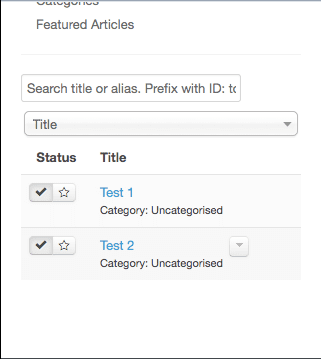
Here's the toolbar that you'll see when editing something:
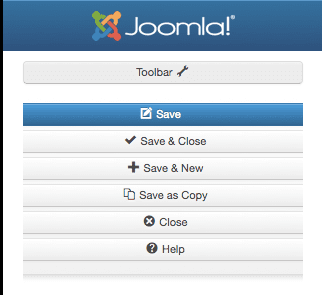
5) Revamped Article Screen
One of the most common complaints were heard with Joomla 2.5 was that the article writing screen was far too small.
There were too many options on the page and the actual editor area was tiny. In Joomla 3, the article screen is given almost the full width of the page:
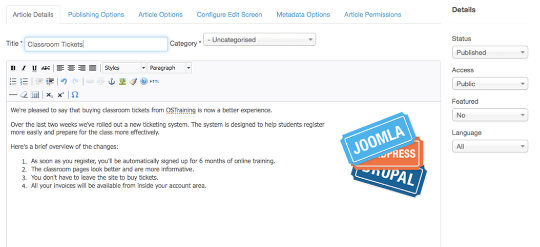
The article screen also allows us to see several other usability improvement in Joomla 3
First, tabs. In Joomla 2.5 the extra options were scatted all over the screen. Now almost all of the extra options are now organized into tabs across the top the screen:
Second, the right-hand column. No longer cluttered with 1001 options, only the most important are placed in the right-hand column:
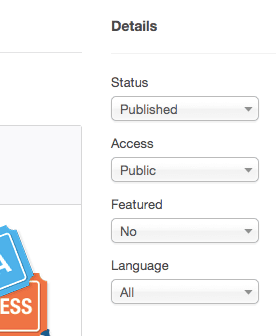
6) Drag-and-Drop
You can enable drag-and-drop sorting in almost any screen. First, choose to sort by Ordering:
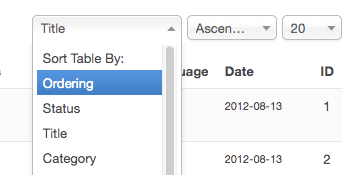
Then you'll be able to drag-and-drop all of the items on the page:
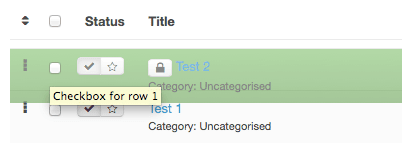
Here's a short video of the drag-and-drop in action:
7) Unified Configuration
With Joomla 2.5, it was hard to update the site's configuration options. You needed to visit each part of the site individually to configure it. Now with Joomla 3 there is a single, unified configuration screen:
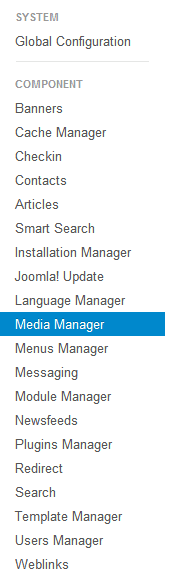
This should make it much faster to complete tasks such as setting up permissions. You can click through the permissions screens far more quickly on Joomla 3 than you ever could with Joomla 2.5:
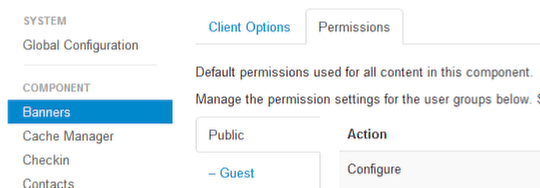
8) Quicker Choices
Work is still going on with this improvement, but the plan is to allow people to search and select much more quickly. The example below is assigning a module to certain pages. If you type in the name of the menu link, Joomla will automatically show you the choices that match.
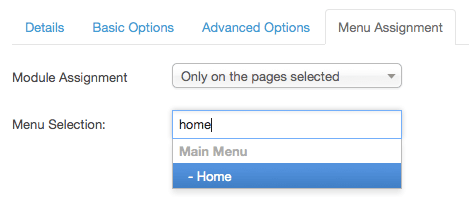
Here's an example of searching for a position to place a module in:
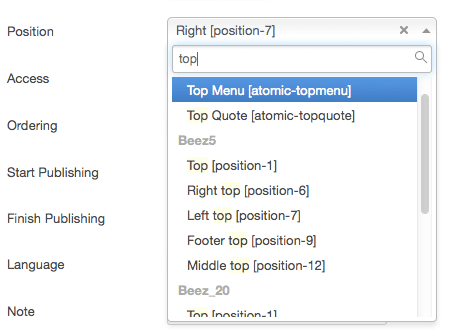
9) Mobile-Friendly Front-end Template
There is a new front-end template for Joomla called Protostar. The design is fully reponsive:
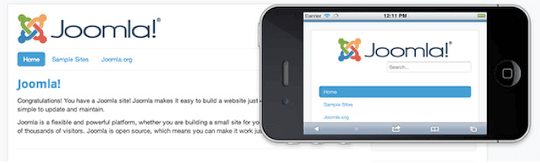
One nice extra touch is that all the module positions are logically labeled. In Joomla 2.5, the naming conventions were a mess and users struggled to work out the differences between position-10, position-11 and more. Now you'll see labels like these:
- Navigation [position-1]
- Top center [position-3]
- Right [position-7]
10) Your Choice of Updates
Joomla 3 will be a available as a one-click update option from Joomla 2.5, but it won't be offered by default yet. As with the first release of most software, there's no need to rush in and update immediately.
Joomla 3 will not be offered as an update option until next year when Joomla 3.5 is released. Even then, people will have the choice of whether to update or not. Here's the Joomla 2.5 update options screen:
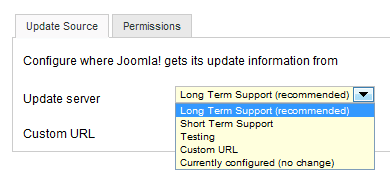
Find Out More About Joomla 3
- Joomla.org: Joomla 3 Alpha 2 Notes
- Joomla.org: Discussions on the Joomla User Experience Forum.
- OSTraining: What You Need to Know About Joomla 3
