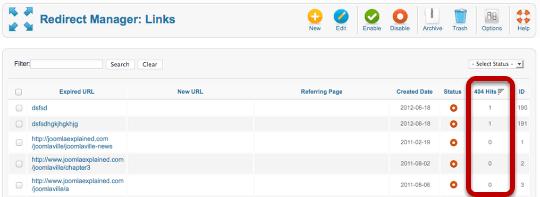Joomla 2.5.6 was released today. This release is a mix of bug fixes, low-level security releases and new features.
Joomla 2.5.6 was released today. This release is a mix of bug fixes, low-level security releases and new features.
You can update your sites in just three steps:
- Login to your site's administrator area.
- Click the big "Joomla 2.5.6 Update Now" button.
- Click Install the update.
After updating, here's an introduction to the new features you'll see:
Feature 1. Multiple Image Uploads
It's now possible to select and upload multiple images when you're using Joomla's Media Manager.
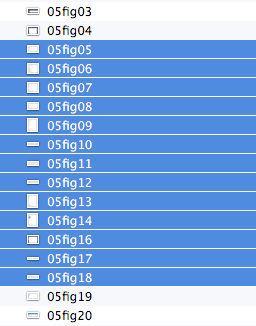
This works whether you have the Flash Uploader turned on or not.

Feature 2. Duplicate a Template
It's now possible to create a copy of a Joomla template. This used to be a cumbersome process but can now be done from the Joomla administrator area.
Why would you want to copy a template, rather than use the template styles features? You'd copy a template if you wanted to make actual changes to the template code. By doing this, you are literally copying all of the template's files into a new folder.
- Go to Extensions > Template Manager.
- Click the Template name.
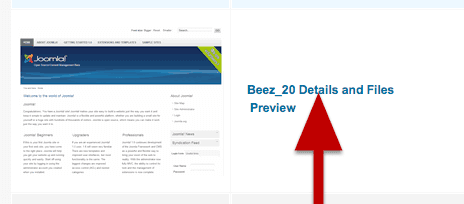
- Scroll down to the Copy Template area.
- Enter the New Template Name.
- Click Copy Template.
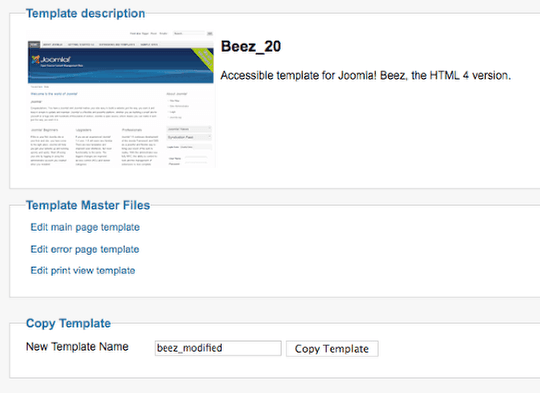
- You'll see a message saying that the new template was created successfully.
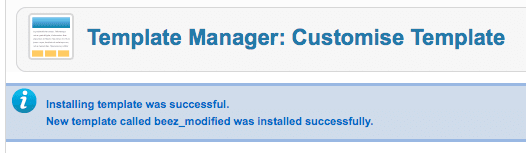
- Now whenever you go to your Template Manager you will see both the old and new template available:
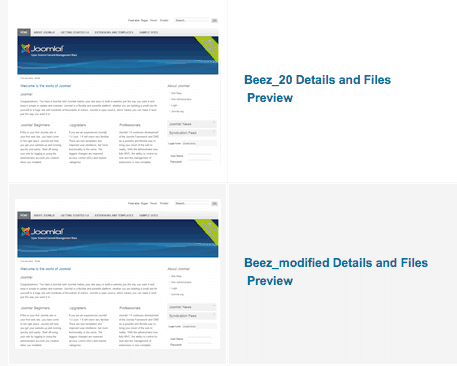
Feature 3. Terms of Service for New Users
You now have the ability to ask your users to agree to Terms of Service when they join your site.
- Create an article to use for your Terms of Service.
- Go to Extensions > Plugin Manager > User Profile.
- Set Terms of Service to Required.
- Click Select / Change next to Select TOS Article and choose the article that you created.
- Users will now have to check a box and agree to these terms before the can register.

You don't even have to use Terms of Service. If you change the language string using this tutorial, you can replace Terms of Service with Privacy Policy, Refund Policy or anything else you wish.
Feature 4. Security
One of the reasons that we recommend the Admin Tools extension in our Joomla Security course, is that it allows you to change the ID number of the administrator. By default, this was set to 42 and that made it easier for hackers to try a range of attacks.
That ability to change 42 is now part of the Joomla core for new sites. When you install Joomla your main user account will be assigned an idea number anywhere between 1 and 1000.
This Admin Tools feature is still recommeded for existing sites.
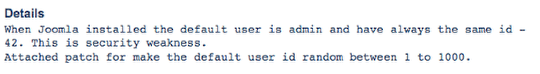
Feature 5. Easier Module Management
This is just a small additional feature, but it makes life easier for people with large websites.
- Go to Extensions > Module Manager and open a module.
- In the Menu Assignment area there are now selection buttons for each menu.
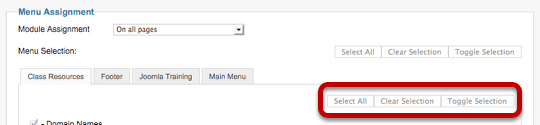
Feature 6. Redirect Component Now Record Hits
To be honest, this component was not very useful before. Without the ability to see which broken URLs were visited most frequently, it was hard to make use out of the data stored here.
Go to Components > Redirects and you'll see a list of all the URLs and how many times they've been used.