In "The Complete Guide to Joomla Search Engine Friendly URLs", you've seen how to turn Joomla's default Search Engines Friendly URLs into URLs that are shorter, easier to remember, and easier to read.
What you are going to learn in this post is how these URLs are actually set up in your Joomla site. You will take a look at how to work with the alias feature that appears in various places in your Joomla site.
For example, the URL of this Getting Started page is getting-started, as you can see in the image below:
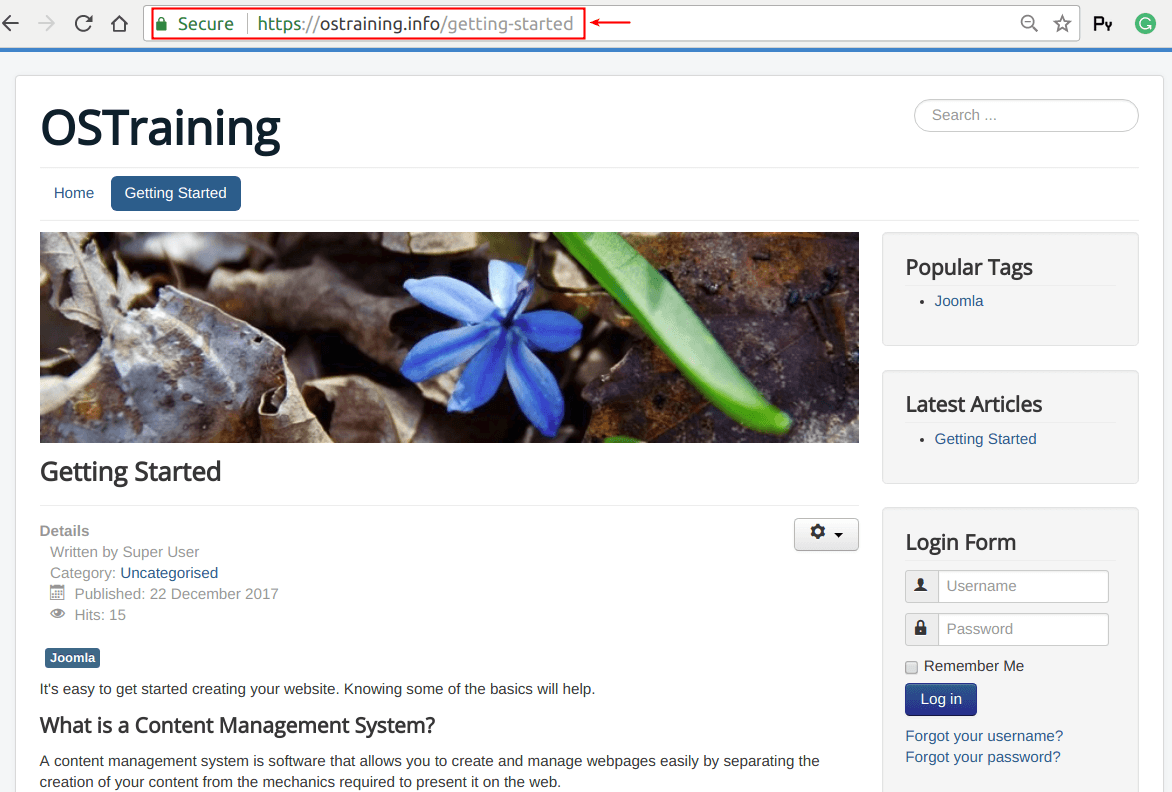
Why is that the URL? Could we change it to simply started? Or simply to getting? Or could we change it to something else entirely? The answer in the Joomla admin area is the alias feature.
If you go to the Joomla admin area, you will see alias in quite a few places. For example, we have our "Getting Started" article and right next to the article's title, you are going to see the getting-started alias.
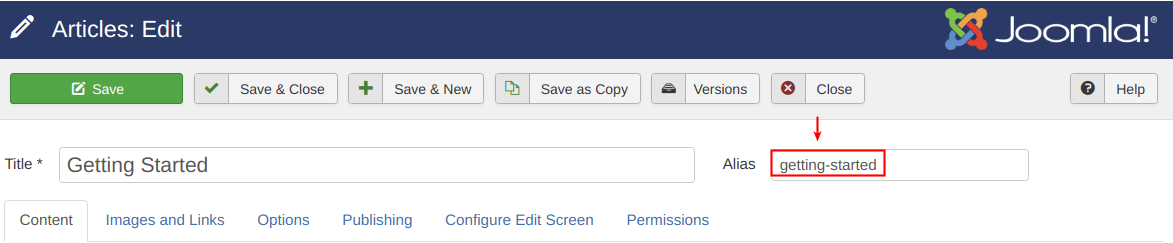
The alias feature is going to appear in each of your Joomla articles. In fact, it is visible in the main Articles screen here.
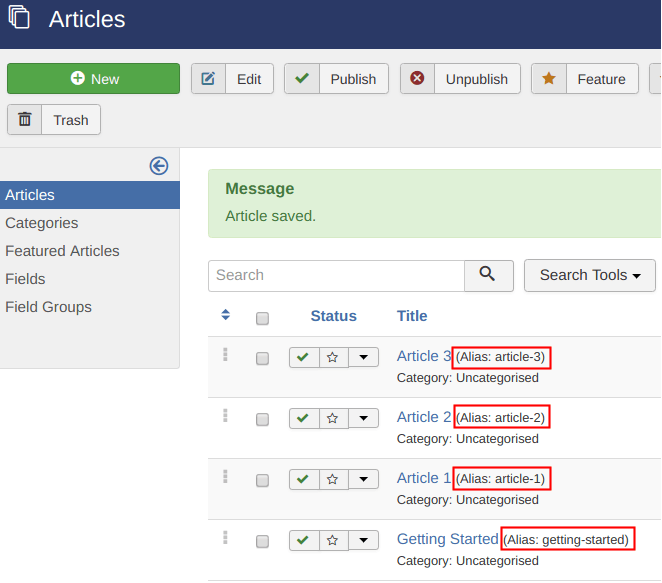
The alias will appear for categories.
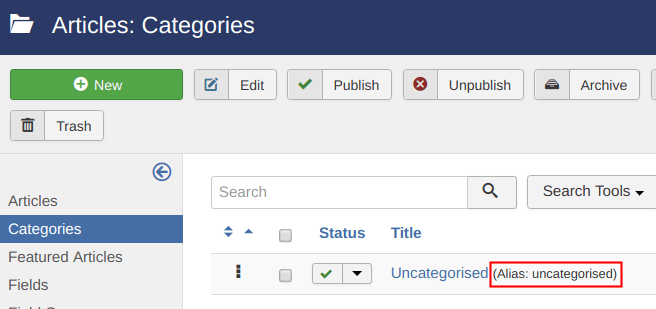
You can see the alias is the same as the title of the category here but you can always change it as you wish.
Aliases also appear for menu links.
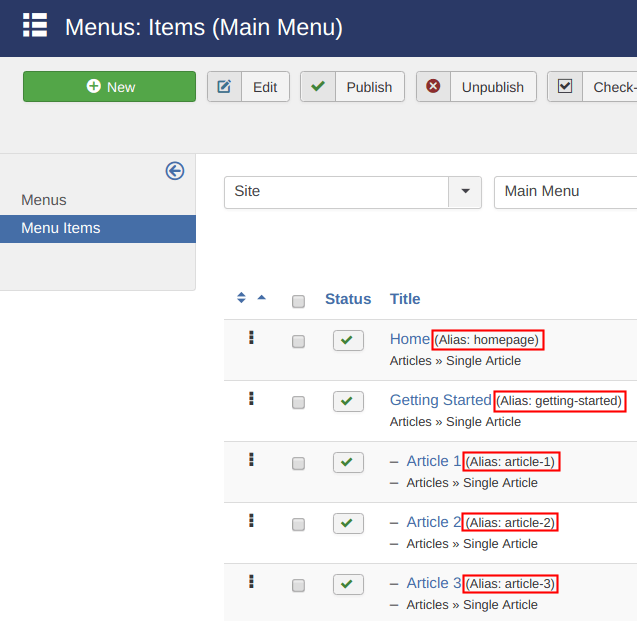
Each of the menu links we have for articles has an option to have an alias as well.
There is an alias right next to the title, this time - for the menu.
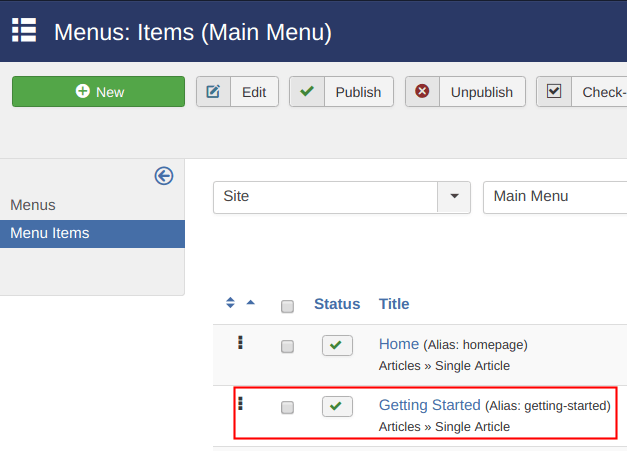
You may ask a question, "If I have different aliases in different places, which one is Joomla going to use?"
The answer is nearly always going to be the menu. The menu link that goes to a page, is going to be the most important as far as Joomla is concerned.
If I am faced with the question of wanting to control the URL of my "Getting Started" article, the most likely place that I am going to be able to change it is via its menu link here:
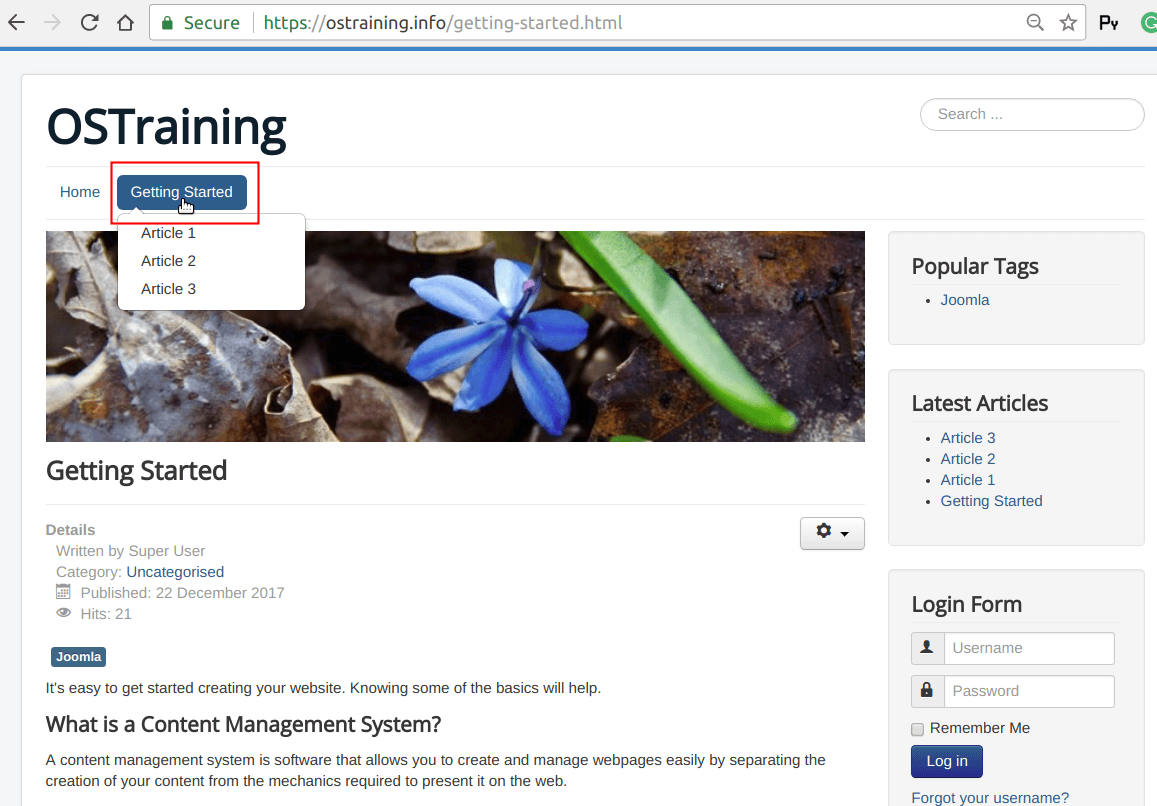
If I go to Menus and Main Menu, I am going to see my "Getting Started" article.
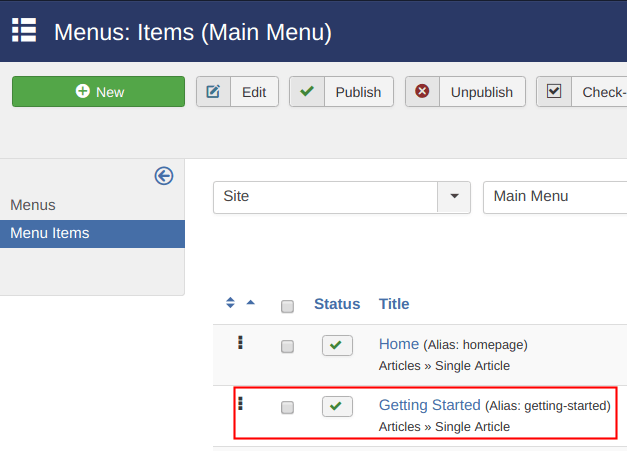
I click on the menu link. Joomla will open the Menus: Edit Item screen with the "Getting Started" menu item.
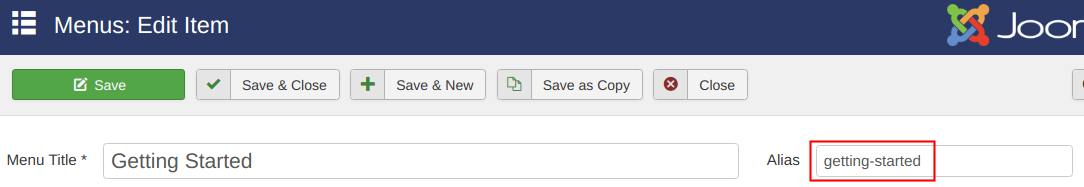
If I remove the -started from the alias, that is going to be the new URL when I click on this menu.
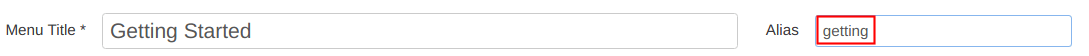
If I go back to my Home page, the URL of the "Getting Started" page has changed as well.
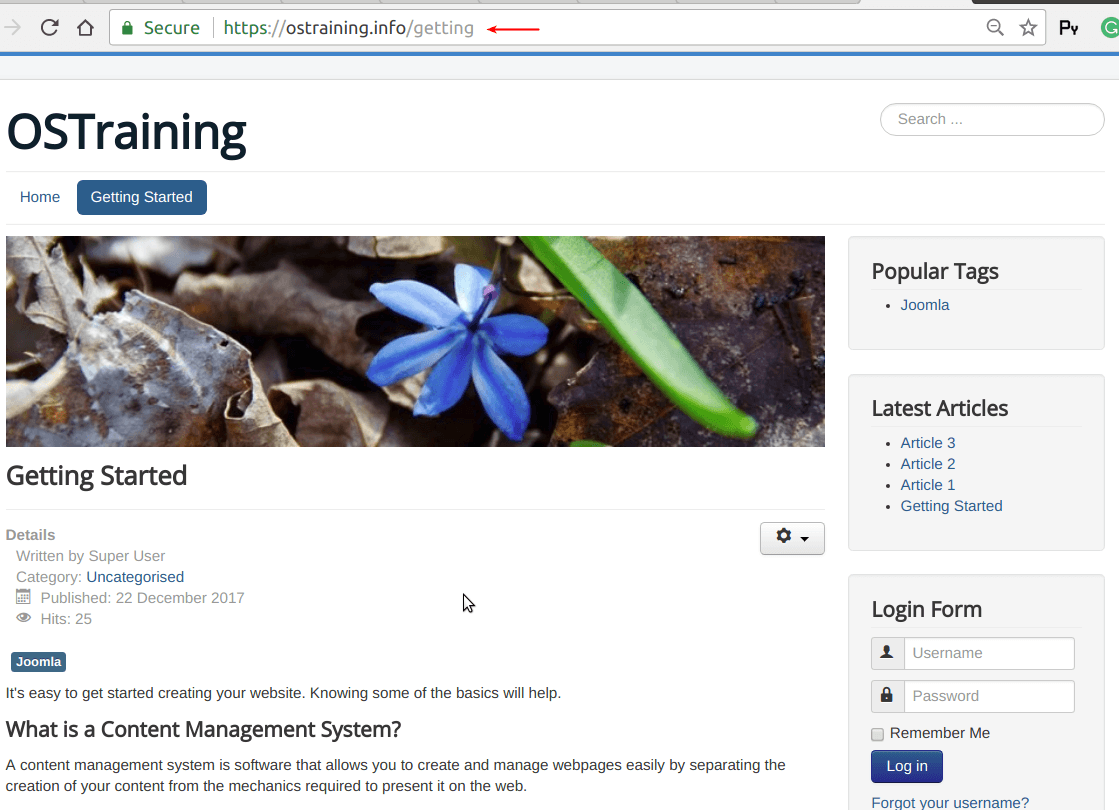
The menu links are to a large extent in control of the URLs of your pages.
This applies to the Top menu links. It also controls the sub-menu links as well.
I have Article 1, Article 2 and Article 3 as drop-down menus. If I visit Article 1, you will see that the URL of this page is controlled by the menu. It's now simply getting.
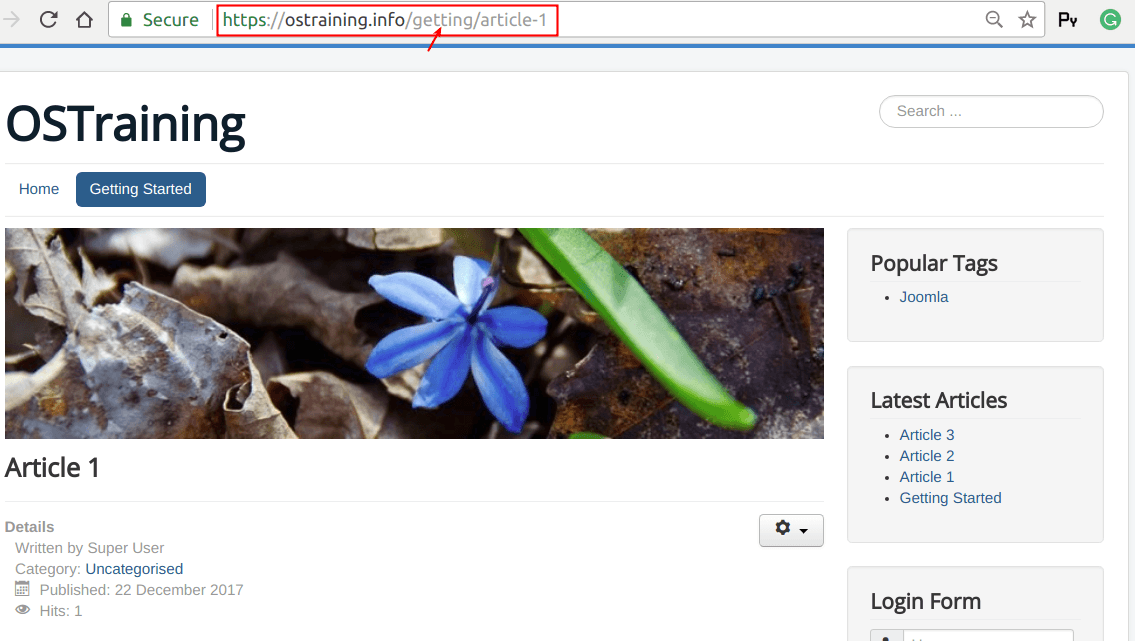
If I go back to my Menus, Main Menu and change the alias of Getting Started back to what it was originally, that is going to impact the other menus as well.
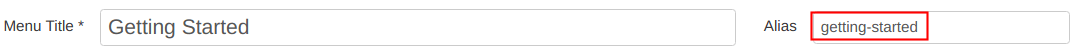
The getting-started is now the top URL and also the URLs of the drop-downs underneath have changed.
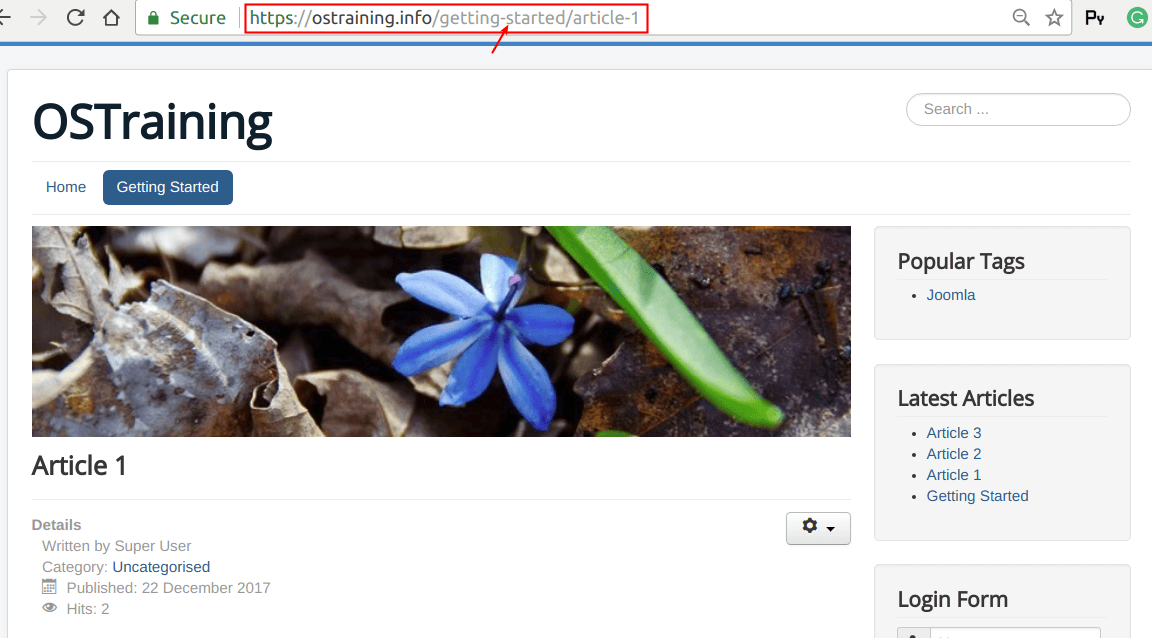
So, the menu link is the most important thing driving the URLs in your Joomla site. If there is no menu leading to a page, then Joomla will fall back on the content and the alias inside each article.
We've seen that the alias is responsible for the URLs in Joomla and that the menu link is the most important of all the aliases.
The aliases are available for the menus, the articles, and the article categories. Most components will have aliases too.
If you use Joomla's Contacts component, then all of the users or all of the contact forms that you set up in this component, will have their own alias.
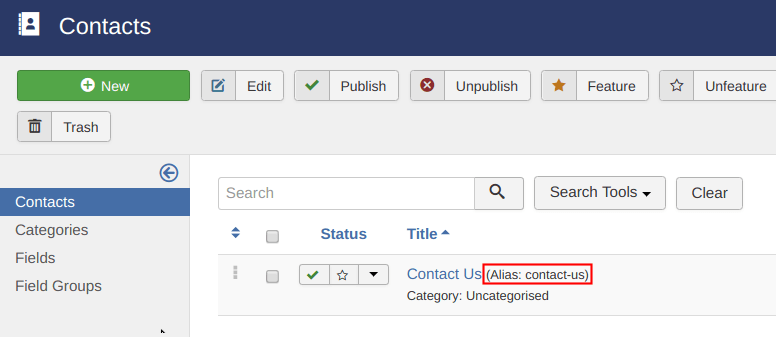
If you add newsfeeds to your site, each of them will have their own alias.
If you use tags to categorize your content, they will all have aliases for each tag.
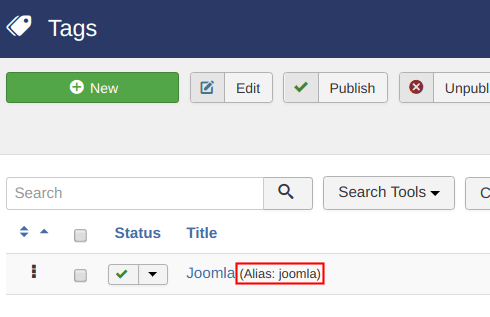
In the example with tags on the default site that we have here I click on the Joomla link.

Then all of the articles which have the joomla tag, are now available at this particular URL using the joomla alias.
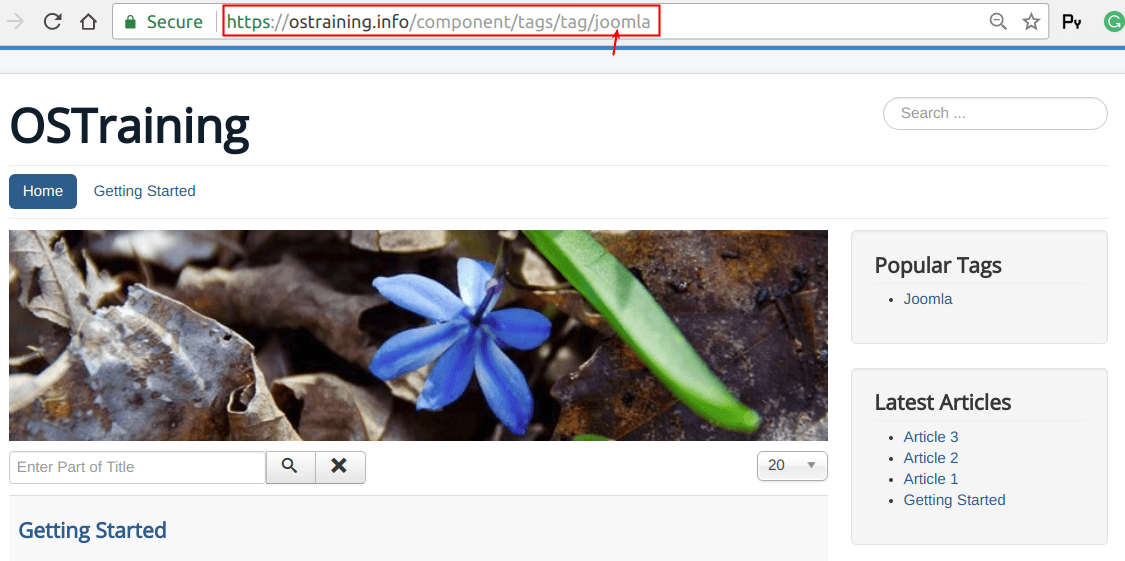
Additional Reading
- The Complete Guide to Joomla Search Engine Friendly URLs
- How to Troubleshoot Joomla SEF URLs
- "Preconfigured htaccess" from Joomla Documentation
- Joomla Hosting Recommended by the OSTraining Team
What's Next?
What's Next?
Save $1,000's when you sign up for Joomlashack's Everything Club.
You will get your hands on our extensive range of over 20 extensions, plus legendary support!

