 We're delighted to release OSMap version 4! This is the biggest change that we've ever made to OSMap.
We're delighted to release OSMap version 4! This is the biggest change that we've ever made to OSMap.
OSMap 4 has a vastly improved codebase and several important new features.
OSMap Free and OSMap Pro both have a more stable codebase and a better admin interface. OSMap Pro also now has a powerful caching feature to support medium and large sites.
Here's an overview of the key changes in OSMap 4 ...
The new OSMap Pro cache
One problem with the old XMap / OSMap codebase was that it could be slow for sites with a lot of content. Creating a dynamic sitemap consumes a lot of resources. Every time any client (Google or visitors) opens your sitemap, the content of your selected menus is scanned. Think about how many categories, articles, products or other pages your site might have. For every page, your sitemap needs to check for frequency, priority, duplicated content, external links, images, and other details.
Our tests showed that a medium sitemap with 4,000 links can consume about 30 MB of RAM. After enabling the new OSMap Pro cache, that number decreases to only 4 MB of RAM.
On a larger sitemap with more than 15,000 items, the numbers go from 125 MB to 12 MB of RAM. In other words, the new cache enables your sitemap to load 1000% faster. Google will be delighted with your site ;)
OSMap will automatically refresh the sitemap cache after a pre-defined period of time (the default is 60 minutes). You can also refresh the cache using a cronjob or scheduled task.
The new OSMap interface
Another great change in OSMap 4 is the way you manage your sitemap.
Instead of having to log in to the frontend of your site, you can now add or remove links without leaving the administration panel. You click a green check mark to turn it into a red X. If you do this, the link will not appear in your sitemap. You can also control the priority and frequency settings from inside the admin area.
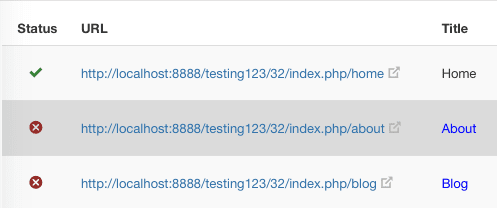
OSMap automatically hides duplicate and external links
Many OSMap users didn't want their sitemap to contain multiple listings for the same content, even if they had multiple links to that content.
OSMap will now automatically detect duplicated content and mark it as Unpublished. You will see a warning like this inside your admin area. If you want, you can republish these links.
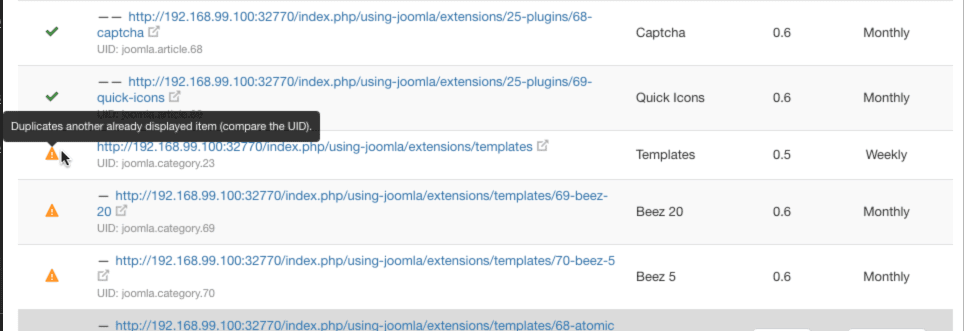
The same thing will happen for external links. OSMap will automatically detect links to other sites and not include them in your sitemap.
Here's an overview of the key changes
- A new cache plugin (OSMap Pro only)
- The sitemap edit form moved to the administrator panel
- We refactored the codebase, removing almost all of the Joomla 2.5 legacy code
- The OSMap plugin for the Joomla core was renamed from "com_content" to "joomla"
- We moved all the sitemap settings into the Joomla admin area
- There are better debug options with more information about your sitemap links
- There are new plugin events
- There's a new, faster and better organized database structure
- There's better control over duplicated or unpublished items
Your feedback
For the first time, it's reasonable to think of OSMap as a different project than XMap. Some similarities remain, but increasingly OSMap will look and feel like a unique extension.
You will notice that OSMap is actually already at version 4.1. We've been testing this new version of OSMap for some time now, so we hope these new features are very stable.
Please send us your feedback. Report any bugs if you find them, and contact us if you have ideas for a future version of OSMap.
