The Joomlashack Blog
OSYouTube Pro Now Speeds Up Your YouTube Embeds
- Written by Nick Savov Nick Savov
- Published: 11 April 2018 11 April 2018

OSYouTube Pro is now blazing fast!
We've created a feature that not only defers loading of JavaScript, but makes it so that the entire video can load after the rest of your page.
This speed improvement makes your pages feel faster and can improve your site's SEO.
Hide Joomla Modules from Mobile Devices with the Wright Framework
- Written by Steve Burge Steve Burge
- Published: 11 April 2018 11 April 2018

If you wish to optimize your Joomla site for mobile devices, you may want to hide some modules to make your site cleaner.
This may sound like an intimidating task that requires coding. In reality, however, it is easy with Joomlashack's templates since they are built on the Wright Framework.
We designed our Wright Framework with the ability to easily hide modules. If your Joomla site runs on a Joomlashack template, follow this tutorial to learn how to hide modules from mobile visitors.
Read more: Hide Joomla Modules from Mobile Devices with the Wright Framework
Beginners Guide to jInbound Thank You Pages
- Written by Steve Burge Steve Burge
- Published: 11 April 2018 11 April 2018
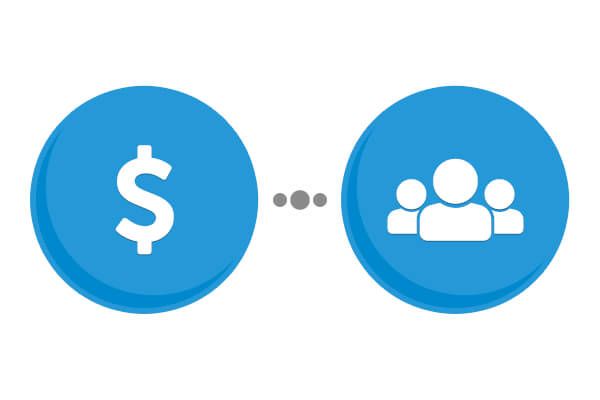
A Thank You page is an essential part of Inbound Marketing. Get it right and your Thank You page will create extra conversion opportunities for you.
In this video, you will be given an introduction to Thank You pages in our jInbound marketing component. You will learn how to create them for additional conversions.
You will also get a tip on how to store videos or downloadable PDFs which you would like to link to your Thank You pages.
Absolute Beginners Guide to Inbound Marketing Buyer Personas
- Written by Steve Burge Steve Burge
- Published: 05 April 2018 05 April 2018
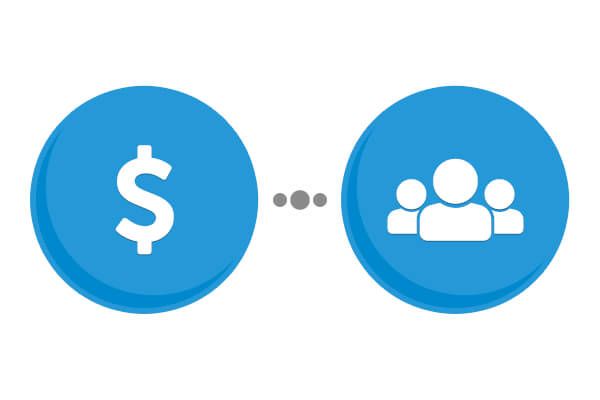
In our previous post, you had an overview of what the Inbound Marketing Lead Stages are. You learned how to classify your leads in each of them.
But before you start an Inbound Marketing campaign aimed at your leads, there is something important you must do.
In this video (14:08), you will learn what buyer persona is, how to create one and why it is so important.
Read more: Absolute Beginners Guide to Inbound Marketing Buyer Personas
Introduction to Inbound Marketing Lead Stages for Absolute Beginners
- Written by Steve Burge Steve Burge
- Published: 29 March 2018 29 March 2018
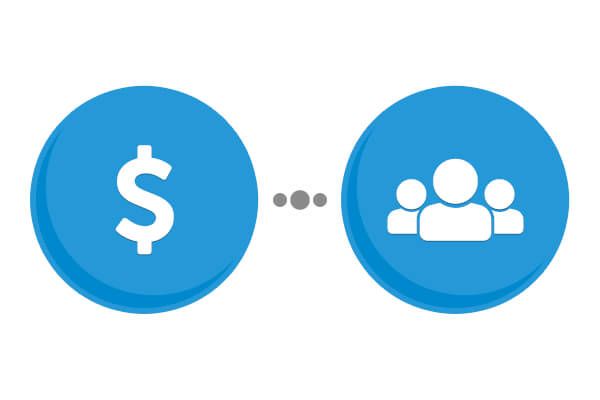
In the previous post, you learned what Inbound Marketing is. You learned how users move through the sales funnel and about the meaning and purpose of Inbound Flow.
In this video post, you will take the next step and learn about the lead stages. You will learn how to classify leads in each of them.
You will hear about the different types of content used at different lead stages and when and why leads become qualified for further activities.
Read more: Introduction to Inbound Marketing Lead Stages for Absolute Beginners
Introduction to Inbound Marketing for Absolute Beginners
- Written by Steve Burge Steve Burge
- Published: 26 March 2018 26 March 2018
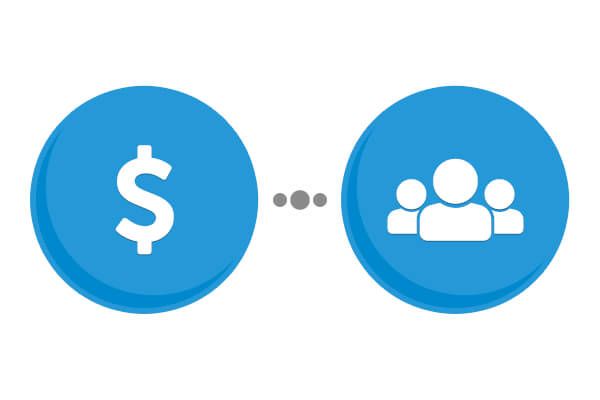
Have you heard the term "Inbound Marketing"? This is actually where marketing moves.
And whether you would like your Joomla site to sell products or services for yourself, or raise money for a charity, IM is the tool to get you there.
In this post, we will give you a bird's eye view introduction to Inbound Marketing.
Read more: Introduction to Inbound Marketing for Absolute Beginners
How to Translate Joomla's Contact Form
- Written by Steve Burge Steve Burge
- Published: 22 March 2018 22 March 2018

If you follow our blog, you have a good idea of how to handle content on your multilingual Joomla site.
Now take a look at how you can translate Joomla's extensions.
In this tutorial, you are going to learn how to create a contact form that is available in both English and French.
jInbound is Live on Joomlashack With Free and Pro Versions
- Written by Steve Burge Steve Burge
- Published: 20 March 2018 20 March 2018

Today, we’re delighted to add another powerful extension to Joomlashack.
Joomlashack users can now download jInbound, which is the most powerful marketing automation extension for Joomla. jInbound has all the key features you need from an email marketing platform, including automated emails, easy form creation, a CRM system, and detailed reporting.
The goal of jInbound is to help more Joomla users to grow their businesses.
Read more: jInbound is Live on Joomlashack With Free and Pro Versions
How to Secure Your Joomla Site During Installation
- Written by Steve Burge Steve Burge
- Published: 16 March 2018 16 March 2018

Keeping your Joomla website from getting hacked isn't hard. However, there are some critical basics that you simply must get right first.
In this tutorial, you will learn how to make your website safe during Joomla installation.
Read more: How to Secure Your Joomla Site During Installation
How to Create a Multilingual Joomla Blog
- Written by Steve Burge Steve Burge
- Published: 13 March 2018 13 March 2018

During the last few posts on how to translate Joomla, you have seen how to translate articles and menus.
In this tutorial, you're going to take that a step further. You will learn how to translate a whole area of your site.
You're going to make a blog page for both your English and your French visitors.
