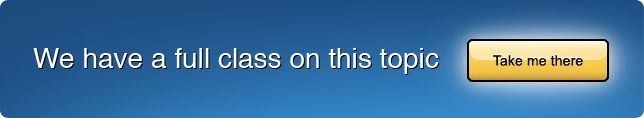The Joomlashack Blog
Please Tell Us, What Version of Joomla you are Using?
- Written by Joomlashack Joomlashack
- Published: 31 January 2012 31 January 2012
We've started a little survey on our Facebook Page, please take a minute of your time to answer and to see what everyone else is using.
How to Migrate Joomla 1.5 to 2.5
- Written by Nick Savov Nick Savov
- Published: 24 January 2012 24 January 2012
 Ever since the release of new versions after 1.5, there have been a lot of questions as to how to migrate or upgrade. It is now a year since the latest series of Joomla releases started and we have now reached 2.5 which will be supported by the Joomla project for a long time. It's a great time to upgade.
Ever since the release of new versions after 1.5, there have been a lot of questions as to how to migrate or upgrade. It is now a year since the latest series of Joomla releases started and we have now reached 2.5 which will be supported by the Joomla project for a long time. It's a great time to upgade.
This guide will take you step-by-step through the general procedure of how to migrate to Joomla 2.5.
Please read through all the material as this is not a light undertaking.
How to Use Joomla's Alternative Layouts for Modules
- Written by Steve Burge Steve Burge
- Published: 24 January 2012 24 January 2012
The Joomla 2.5 release series has a lot of useful, under-appreciated features. One of them the ability to easily create different layouts for modules.
In this tutorial we'll take you through a simple example of how it works.
If you install a new Joomla 2.5 site with sample data, you'll see these two menus on the left-hand side. They both have identical styling.
Read more: How to Use Joomla's Alternative Layouts for Modules
A New Joomla Template, the 6-in-6 Challenge, and Joomla 2.5
- Written by Joomlashack Joomlashack
- Published: 23 January 2012 23 January 2012
First, meet simpleTech, a new Joomla 2.5 Template by Joomlashack. simpleTech is a high tech-look Joomla Template built on the Wright Framework. It is as versatile a design as they come. It comes in six colors, light and dark themes, 12 versions, as well as elegant and contrasting call-to-action color combinations.
The 6-in-6 Challenge is something else altogether.
Read more: A New Joomla Template, the 6-in-6 Challenge, and Joomla 2.5
A New Joomla Template, the 6-in-6 Challenge, and Joomla 2.5
- Written by Joomlashack Joomlashack
- Published: 23 January 2012 23 January 2012
First, meet simpleTech, a new Joomla 2.5 Template by Joomlashack. simpleTech is a high tech-look Joomla Template built on the Wright Framework. It is as versatile a design as they come. It comes in six colors, light and dark themes, 12 versions, as well as elegant and contrasting call-to-action color combinations.
The 6-in-6 Challenge is something else altogether.
Read more: A New Joomla Template, the 6-in-6 Challenge, and Joomla 2.5
Tell us: which classic Joomla Templates would you like us to update?
- Written by Joomlashack Joomlashack
- Published: 20 January 2012 20 January 2012








We need your help. Please vote at our Facebook Page which template you would like us to update to the Wright Framework and Joomla 2.5. You can pick from any Joomla 1.5 Template in our Profesional Templates page.
How to Build Multilingual Joomla Sites
- Written by Ed Andrea Ed Andrea
- Published: 19 January 2012 19 January 2012
 For many years, there was one name that everyone turned to when creating multilingual Joomla sites: Joomfish. However, that changed in 2011.
For many years, there was one name that everyone turned to when creating multilingual Joomla sites: Joomfish. However, that changed in 2011.
First, some of the features from Joomfish were incorporated into Joomla 1.6, and so it was possible to make a decent multi-lingual site using only the Joomla core. We have a tutorial on how do that here.
Second, a release of Joomfish for the latest version of Joomla has been slow in coming. It's hoped that Joomfish will soon be ready any day now for the latest Joomla. However, for now many people have been using a fork called FaLang. In this tutorial, we'll show you how to use FaLang. When Joomfish becomes available, the instructions will be almost identical.
Create a Test Site Joomla 2.5 or 1.5
- Written by Ed Andrea Ed Andrea
- Published: 11 January 2012 11 January 2012
How to Upgrade Joomla 1.6 to 2.5
- Written by Steve Burge Steve Burge
- Published: 11 January 2012 11 January 2012
You're still on Joomla 1.6? Yikes. Joomla 1.6 is over a year old now and isn't supported any more because there have been several new versions since then.
OK, I'm not going to give you too much of a hard time. You might have been busy, maybe you're taking over someone's website or you might be stuck on Joomla 1.6 for one of a hundred other reasons.
Let's focus on getting you upgraded to Joomla 2.5 which is the latest and most secure version.
jUpgrade Undefined Property and Pausing Problems
- Written by Ed Andrea Ed Andrea
- Published: 10 January 2012 10 January 2012
Now that Joomla 2.5 is upon us, and support for 1.5 will be going away, the decision to migrate is a hot topic.
Back in July, we wrote a very detailed tutorial on how to migrate using the jUpgrade extension. This tutorial is a follow-up. Migrating large sites can be a tricky task and in this tutorial we'll show you how to overcome two of the most frequently encountered problems with jUpgrade.